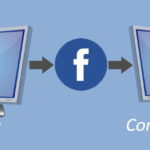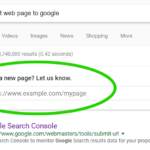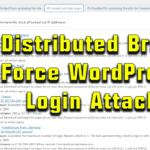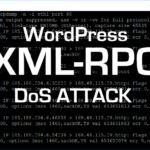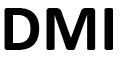Microsoft Office Deployment Tool "Couldn't Install" Error

While helping to install Microsoft Office 2019 on a client's computers, I came across a horrific error message that kept me baffled for nearly an hour as (it turned out) the error returned by the Microsoft Office Deployment tool was not at all accurate.
The Microsoft Office Installation Tool error returned a window that stated, "Couldn't install" and "We're sorry, we had a problem installing your Office program(s)."
The resolution offered by the message was a couple of questions, "Is your internet connection working? Do you have enough free space on your main hard drive?" with the error code "Error Code: 30029-1007 (0)".
I was installing Microsoft Office 2019 on a brand new computer and was doing so using a remote management tool. Thus, I knew there was plenty of hard drive space and that the internet was working.
This issue turned out to be that, because the computer's Windows Explorer wasn't configured to display file extensions, I had made a slight error in the name of the configuration file versus the name of the file I was trying to enter into the tool on the command line. The Microsoft Office Deployment tool was therefore not finding the configuration file and was erroring out with the nonsense message above.
In the video below, I describe the issue in further detail and show the resolution:
(Skip to approx 9:48 of the video if it doesn't automatically do so)