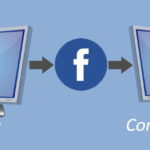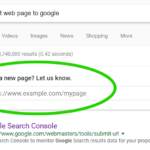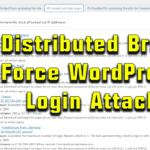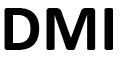Optimize Your Remarketing List By Excluding Unlikely Potential Customers

I am often asked to run Google Adwords campaigns for a client. In these Adwords campaigns, we drive traffic to a landing page for a specific product or service we are trying to sell. In tandem, we also implement a remarketing list to then follow those visitors that don't purchase the service right away. So our ads then follow these potential customers around the internet, reminding them of our service.
Problem
This seems great, but there is one issue with our simple remarketing list. We are following anyone that clicked on our ad and landed on our landing page. Some of those visitors are not potential customers. They clicked on the ad, came to our site and quickly realized what we were offering wasn't what they needed.
So no matter how much we continue to advertise to this particular subset of our simple remarketing list, we have no chance of completing a sale. They don't need what we are selling them.
Solution
There's two ways to handle this problem and both are needed.
The first is to optimize your keywords and display ads so that the people that see and click on your ads are more likely to need the service you are selling.
While that will help, you will still have some portion of non-potential customers that will still click on your ad. Maybe they misunderstood what you were offering, or maybe they just clicked on accident.
So how do you still remove these non-potential customers from your remarketing list?
One way is to filter whether or not to add a visitor to your remarketing list based on each visitor's interest level. Since you can't directly ask these visitors, "Hey... are you interested in my service?", you'll need to use some sort of metric.
One metric you can use to tell a visitor's interest level is measure the amount of time (part of overall 'engagement') that user spends on your landing page. Your landing page is full of information about your product or service and it can't all be absorbed in a very short amount of time. A visitor that has potential interest in what you are offering is not going to land on your page and then leave after a few seconds. Potential customers, especially those in the 'research' phase, will at least spend a minute or two reading your presentation, if not much longer.
The most common unlikely customers are those that land on your page and leave in a very short period of time.
Great! So lets keep users off our remarketing list that left our landing page in under a minute. This will catch those that accidentally clicked and immediately left, as well as those that clicked, landed, and quickly realized they were in the wrong place.
Well... guess what?
Google Adwords and Google Analytics don't have a metric that you can use to filter out visitors that were on your page for a short period of time. This is because Google's tracking mechanisms only fire when a page on your website loads. So, unless a user continues on to another page where that tracking code can fire when the page loads, Google doesn't know if the visitor was on your initial landing page for 1 minute or 10 minutes.
You could determine interest based on whether a visitor visited a second page on your website, but if your landing pages are long form, your landing page is built to have all the information the visitor needs to make a decision right on that page. Potential customers that aren't ready to buy aren't likely to click through to another page. They instead spend a fair amount of time reading and understanding the information you are presenting to them on your single long-form landing page, but may leave thinking, "I get it... I need to take some time to make a decision."
These are the potential customers to which you want to remarket because life is very busy and distracting, and while they may intend to come back, they may not end up doing so. Even worse, they may like what you have to offer, but since they have been doing lots of research, your specific information may get melded in their mind with other companies. They may not remember after a few days how to get back to you.
So how do you filter your remarketing list to only capture those that have spent a reasonable amount of time on your landing page. Or at least get not capture those that landed on your page and left right away because they realized they didn't need what you are offering.
The answer is to use a little Javascript and Google Analytics' "Event" tracking.
Below is the script I use:
See the Pen yWgeMR by Dedicated Manager (@DedicatedManager) on CodePen.
Once the script has been running, you'll start to see these Events in your Google Analytics account (Note: This screenshot was before I added the zero padding to help order the items when sorted alphabetically - see comment in the code):
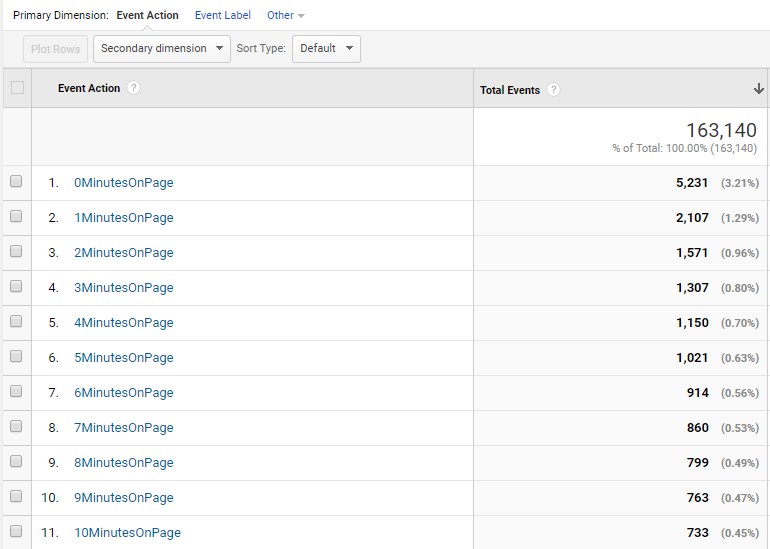
Note: As the code fires an at the start of every minute the visitor is on your page, you should interpret the above such that each level contains the previous level. They are not buckets. So in the chart above, there weren't 2,107 visitors that stayed for 1 minute and 1,571 other visitors that stayed for 2 minutes. You should read it as 2,107 visitors stayed for 1 minute and of those 2,107 visitors, 1,571 visitors stayed for a second minute.
The next thing you'll need to do is create an Audience Definition.
Go to Admin > Property > Audience Definitions > Audiences and click the red "+ New Audience" button.
You'll subsequently create an audience definition that looks something like this:
See the Pen LoGoMY by Dedicated Manager (@DedicatedManager) on CodePen.
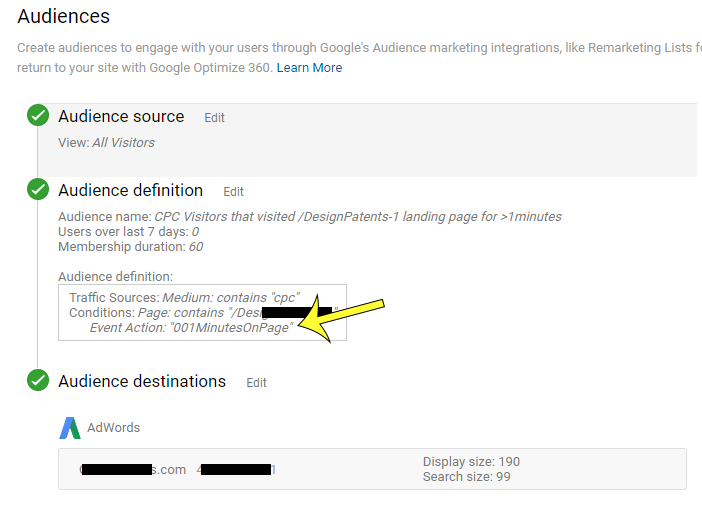
Caveat
Finally there's one caveat. Remarketing lists need at least 100 members of the list before the ads will start showing on the Display Network (search network requires even more). So your ad spend needs to be significant enough that you build to 100 members in a reasonable amount of time and are also gaining enough members to this list before their membership expires (see 'membership duration' in the screen shot above).
Here's an example:
Say you set up your Audience Definition to include visitors in its membership for 60 days when each visitor stays on your page for over 1 minute. Further, lets say you get 5 clicks per day and only 1 of those click-through visitors stays on your landing page for over your condition of 1 minute.
First, realize that it will take 100 days to get the remarketing list's membership to the minimum limit of 100 members to start showing ads.
Also, at one member per day, you'll only have 60 members by the 60th day where memberships start expiring. On the 61st day you'll get a 61st member, but the first day's member will expire and drop off the list bringing you back to 60 members. The same thing will happen on the 62nd day with the second member. This process will keep on forever and you'll stay at 60 members, never reaching the 100 member minimum for your re-targeting ads to start showing.
Conculsion
In conclusion when remarketing to visitors, we want keep from adding visitors that are highly unlikely to want our product or service from the list.
If you market to non-interested visitors, you'll end up hurting your click-through rate, making Google think your ads are less relevant, causing your cost-per-click to go up. You'll also spend money on clicks from those non-interested visitors, as lets face it, many search network clicks (which is where you'll likely show your remarketing ads) are accidental. I know often times I'll be scrolling through an article intending to scroll with my finger but accidentally end up clicking on an ad.